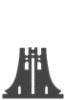Frequently Asked Questions
-
How do I update my personal information in the alumni system?
Log in to the “Online Alumni Community”:
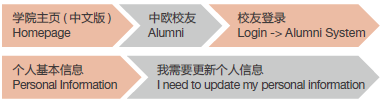
Log in to CEIBS iAlumni on your mobile phone or iPad:

Send your updated information to Ms. WU Junhui of the Alumni Relations Team at wjunhui@ceibs.edu or call +86 21 28905526.
-
What should I do if I forget my CEIBS password?
If you do not remember the password for your CEIBS account, you may retrieve it through our alumni website. Please visit the alumni homepage, click “Reset your password” on the left side of the page, and enter the relevant information in the online form.
If you encounter any problems, please contact Ms. Cecilia CHEN of the Alumni Relations Team at ccecilia@ceibs.edu or call +86 21 28905666.
-
How do I set up my alumni email account?
Mobile Device: Android iPhone/iPad
Mac: Mail
Please contact Ms. Demi WAN at wdemi@ceibs.edu for further assistance.
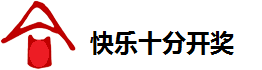


.jpg)
.jpg)